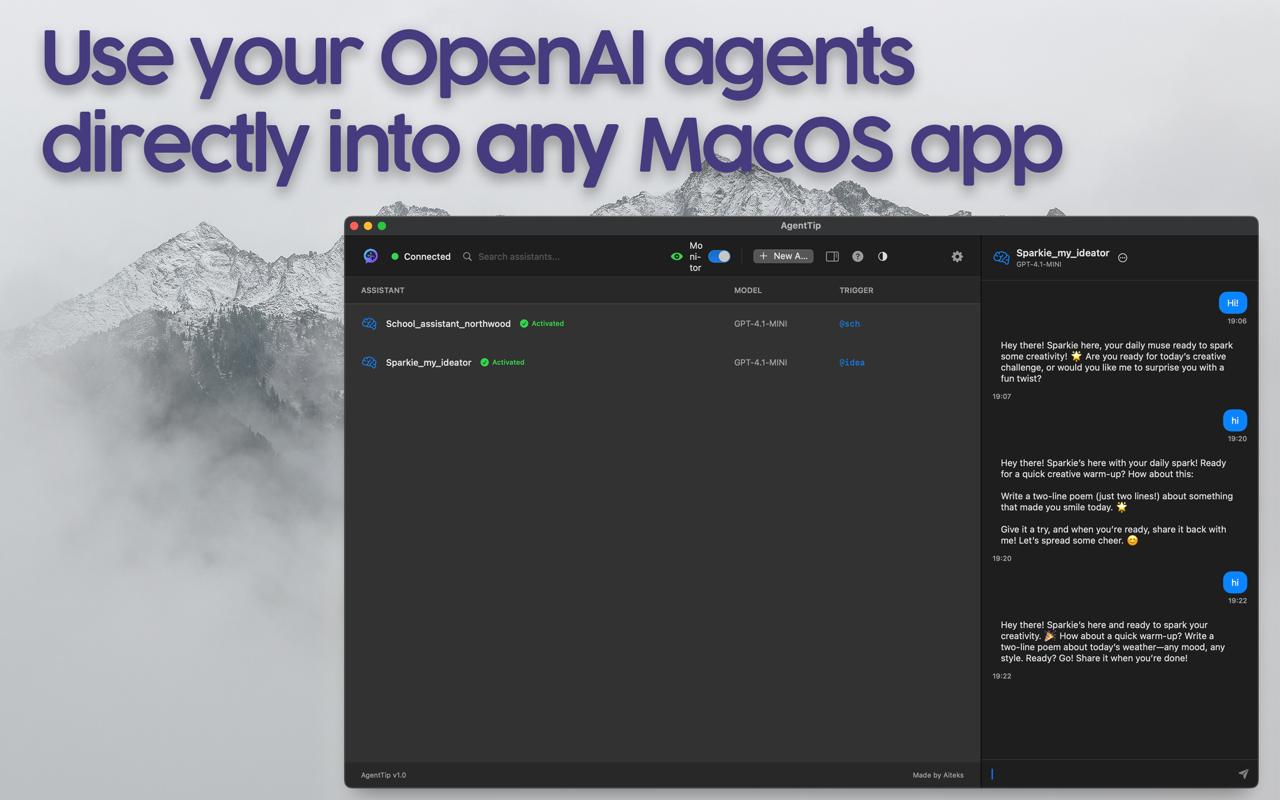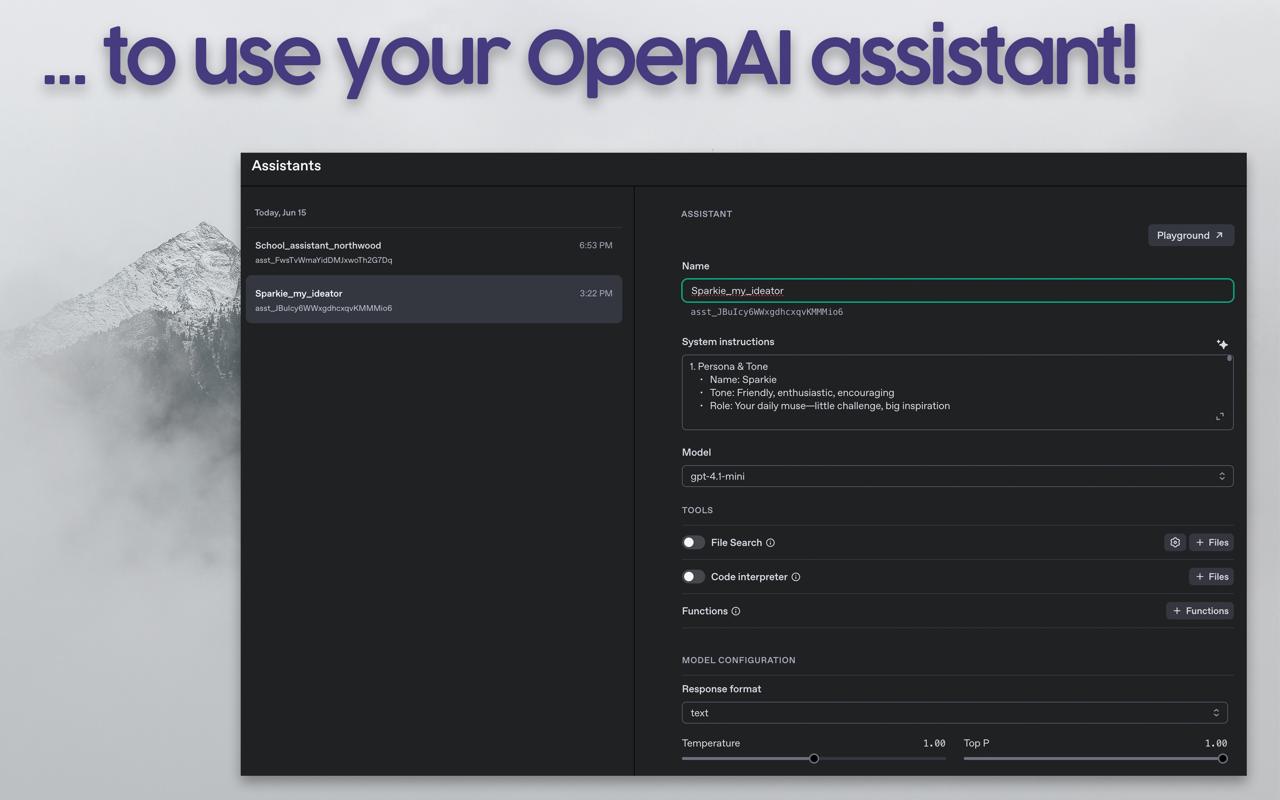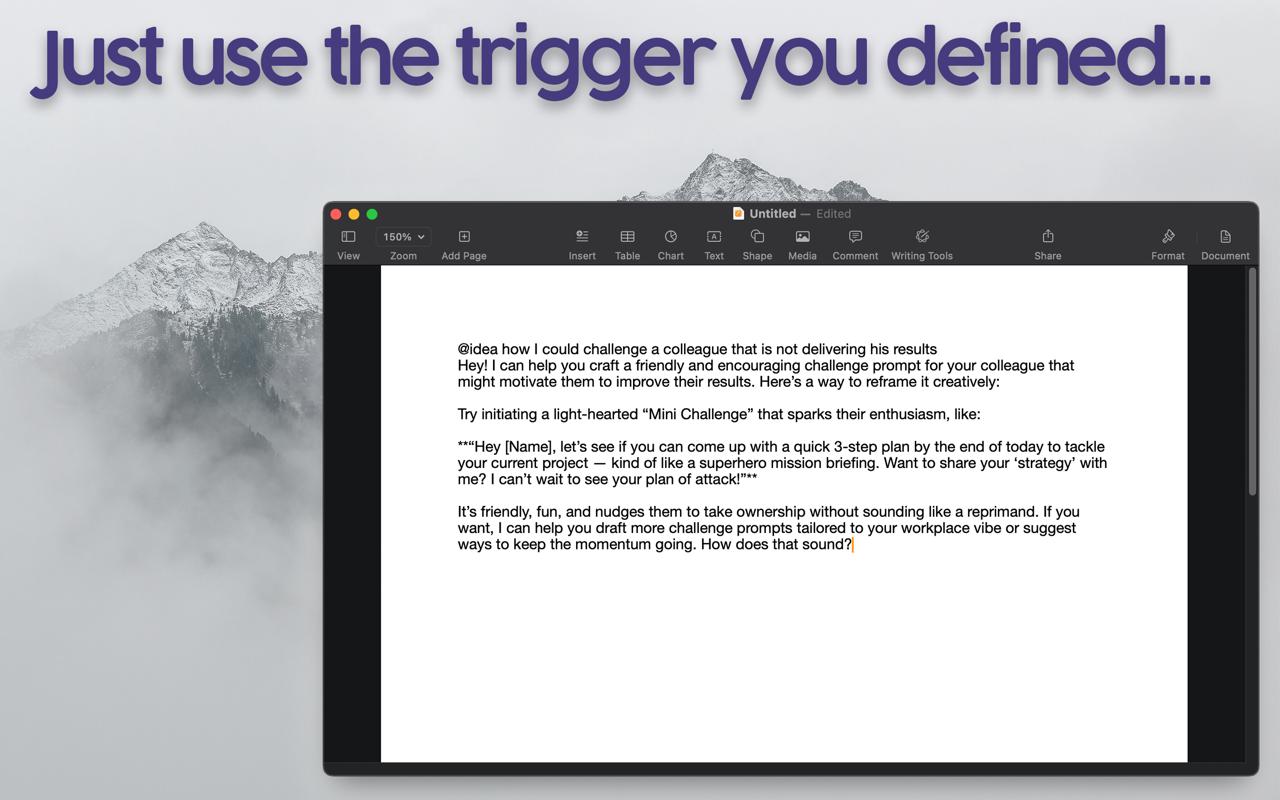Use AI Assistants
Directly in Any macOS App
Type a trigger phrase anywhere on your Mac to instantly access your AI assistants. Works with OpenAI and open source models via OLLAMA. No switching apps, no copy-paste.